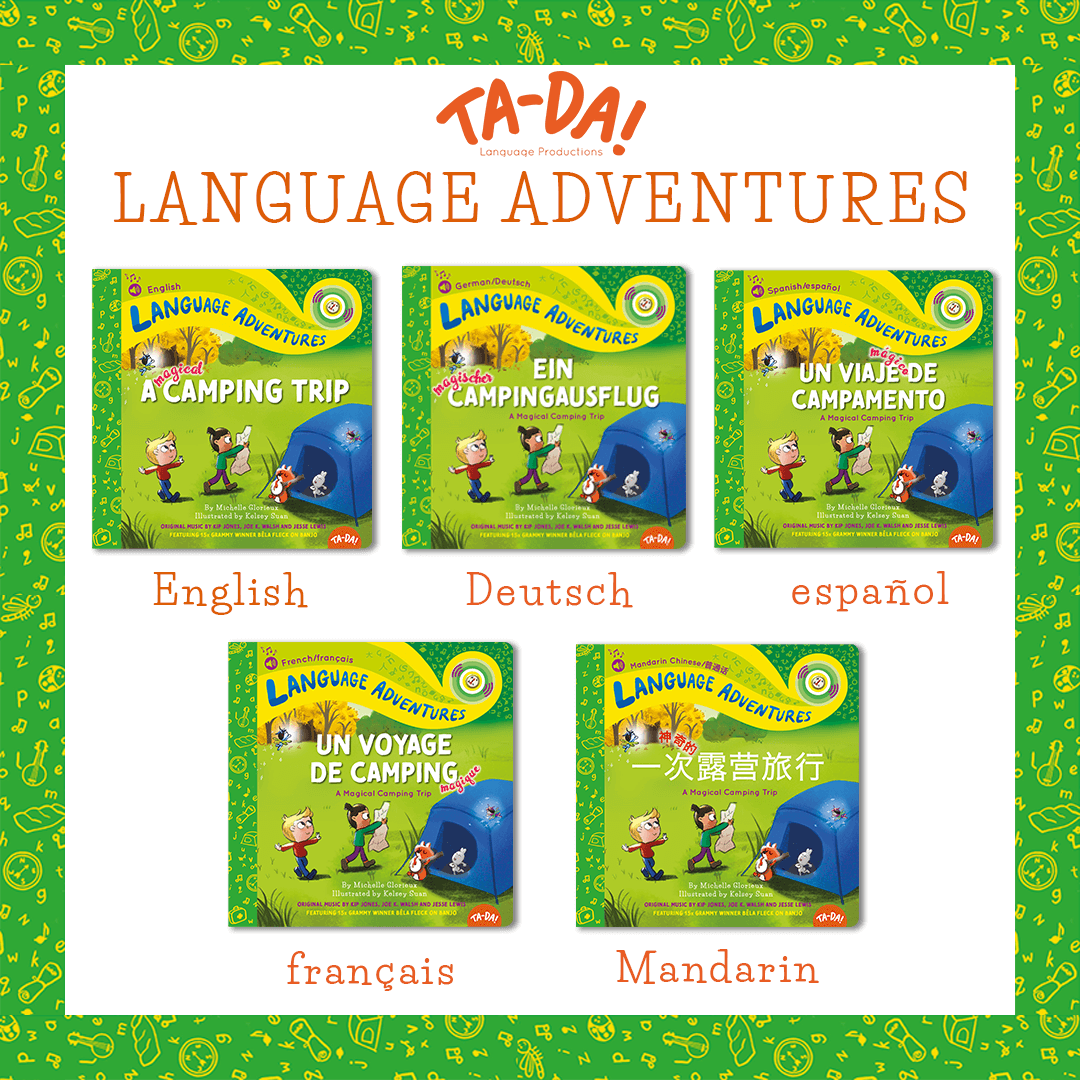Just got a Talking Dictionary?
start here!
Excited and not sure where to start? No problem—we’re here to help.
1. Turn it on
You’ll find a hidden compartment at the back of your book. It conceals the battery box. Flip the switch to the ‘on’ position.
2. Choose a page - and touch the number in the blue circle at top
See those little numbers at top? They are KEY. Whichever page you choose, you must touch the number at top before you do anything else. Failure to do this causes some pretty wacky stuff to occur - sometimes nothing will occur. You MUST always touch the number of the page you’re on to let the computer inside your book know where you are.
3. Touch to learn!
Touch any image in the book, and it will pronounce the word for you - in incredible high-definition audio quality.
And don’t stop there! Keep on touchin’ because every single time there’s a different native speaker, up to 23 in fact for each and every word - including, Dr. Charles Chang, a linguist and Professor at the University of Boston who enunciates each and every word in the book.
It’s pretty darn special.
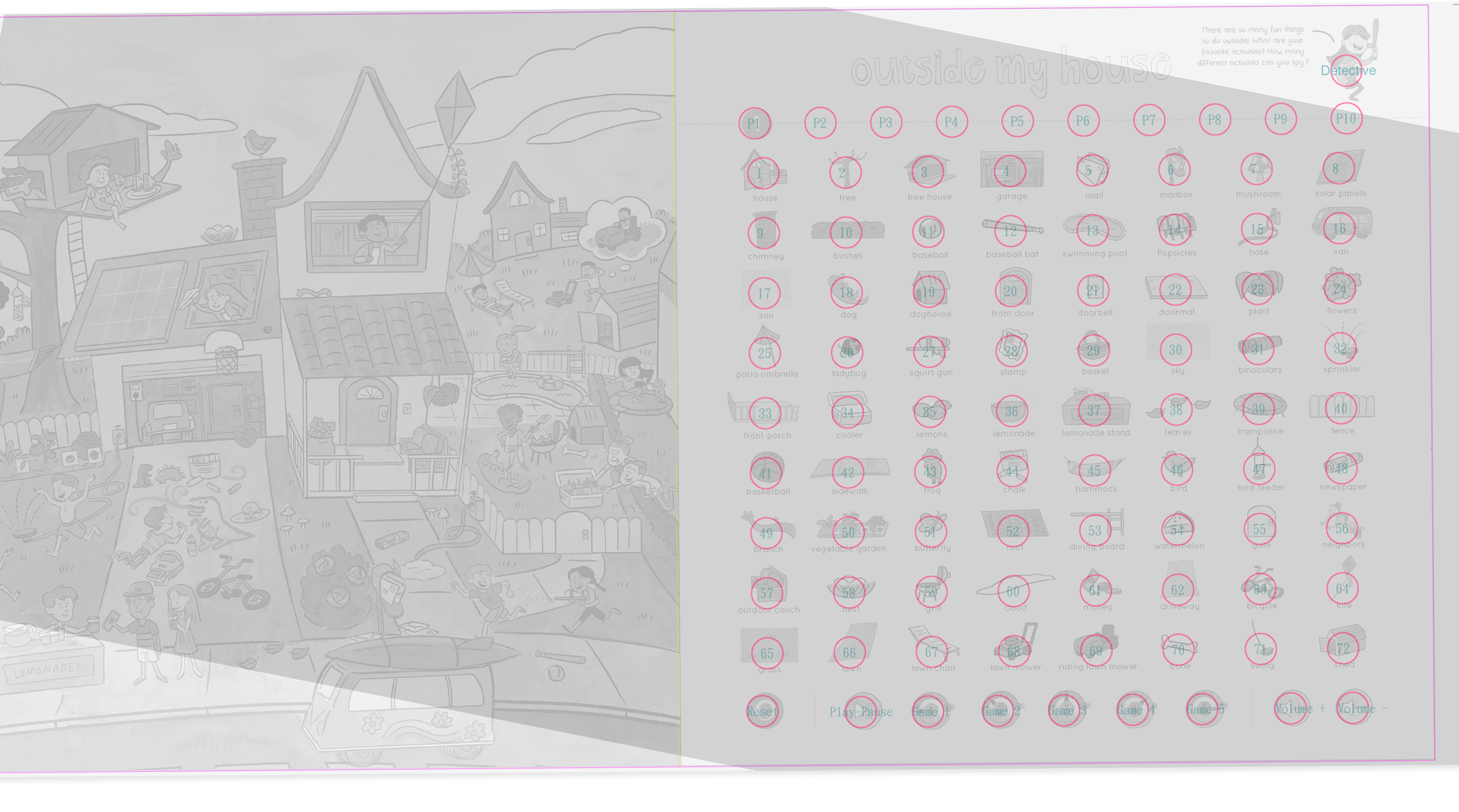
Smart Touch, Smarter Learning
Why Touch Matters
TA-DA! books engage fine motor skills, strengthening hand-eye coordination, focus, and early literacy development. Every time your child learns where to place their finger, they’re building the same neural pathways needed for writing, reading, and problem-solving.
Why Paper & Books?
Science shows that kids remember and process language better with physical books than with screens. The tactile act of touching, seeing, and hearing words at the same time creates stronger brain connections, making learning more meaningful and long-lasting.
Why This Combo?
By blending touch, music, and real voices, TA-DA! books activate multiple areas of the brain—creating deep, immersive learning that screens simply can’t replicate.
Want to know more? Check out the science behind it!
Why Paper Beats Screens for Learning (Carnegie Mellon)
Multisensory Learning & Memory Retention (NAEYC)
Fine Motor Skills & Brain Development (NIH)
Tactile Learning & Memory Retention (Carnegie Mellon)
The Link Between Touch, Language & Cognition (NAEYC)
4. Touch the detective!
This curious detective loves to ask questions!
She'll spark your child's curiosity, encouraging them to talk about who they are, what they love, and what makes them unique. Along the way, she'll also share fun facts about American culture and popular holidays—making every conversation an adventure!
5. Play 5 levels of Seek-N-Find, 50 games total!
Why does play matter?
Play isn’t just fun—it’s how children learn best! When kids engage in Seek-N-Find, they’re not just looking for words—they’re sharpening focus, building problem-solving skills, and reinforcing language naturally through discovery.
Why 5 levels?
Kids grow, and so does their learning! Our 5 levels take them from simple to more challenging searches, helping them develop critical thinking, memory, and perseverance—all while making language fun. Whether they're just starting or mastering new words, there’s always a fresh challenge to keep them engaged.
What makes this different?
Joe Shochet, legendary app creator behind CodeSpark, helped us design Seek-N-Find to work like a smart learning game—without the screen! The Talking Picture Dictionary responds like an interactive app, but it’s all real paper. This means no distractions, just pure hands-on play that encourages focus, exploration, and joyful learning.
Builds attention skills naturally
Keeps kids engaged longer with progressive challenges
Supports independent play—no prep required
Designed by experts in education, language, and play
In a world filled with distractions, learning to sit, focus, and engage with a book is more important than ever. This book will give them that.
6. Snooze Mode – A Battery-Saving Feature… and a Little Comic Relief!
We added Snooze Mode to help your batteries last longer—because let’s be honest, we all forget to turn things off!
But here’s the fun part: the book snores. A totally ridiculous snore! It’s there to make learning fun and remind you to flip the switch.
Think your book is dead? It’s probably just snoozing!
To wake it up, double-toggle the on/off switch (this is the step where people think the book is broken—but it’s not!).
Pro tip: Turning it off when you’re done makes your batteries last even longer!

Troubleshooting
No sound?
Did you power on?
Did you touch the li’l number at top of page in the blue circle?
Did your book go into snooze the last time you played? You’ll need to double toggle.
Still all quiet over there? Or wonky stuff occurring? It’s probably time to change those (3) AAA.
See key features in action!
Dictionary Wisdom
Our CEO’s 5-year old has tips!
A leading US toy store’s unexpected review!
Your book snores to keep its AAA batteries LONG lasting. Here’s the scoop.
Your book snores to keep its AAA batteries LONG lasting. Here’s the scoop.
Troubleshoot with our CEO - in this silent video! (Yep, you read that right!)
Troubleshoot with our CEO - in this silent video! (Yep, you read that right!)
Just got a Language Adventure?
start here!
Suggested Play:
1. Flip The On-Swith
2. Start in your lap
Explore the vibrant visuals and sounds together in your own language. Then touch the pages to unlock a whole new adventure!
Find it under the flap of the back cover. Turn it off when you’re done to keep the batteries lasting even longer!
4. Dance to the Beat!
3. Teach Them How
Watch their joy as they groove to original, Grammy-level tunes made just for them.
Show them how to activate the sound—building fine motor skills and boosting their confidence with every touch.
6. Play Seek-and-Find
Keep the fun going with hidden surprises that create lasting love for books and learning!
5. Trace. Repeat. Love.
You’ll love seeing them trace the words and repeat the sounds—falling in love with language naturally.